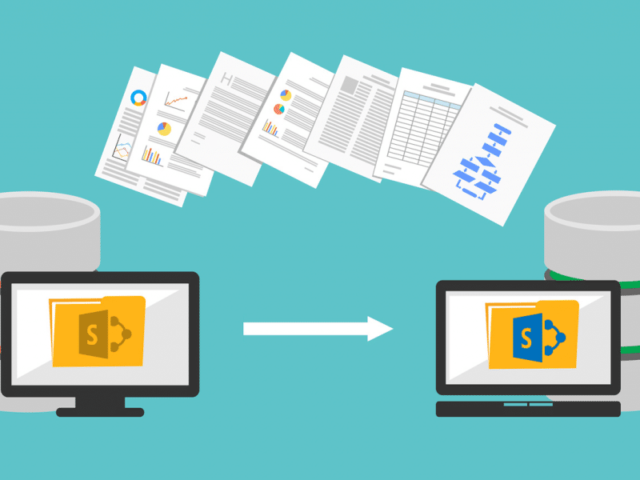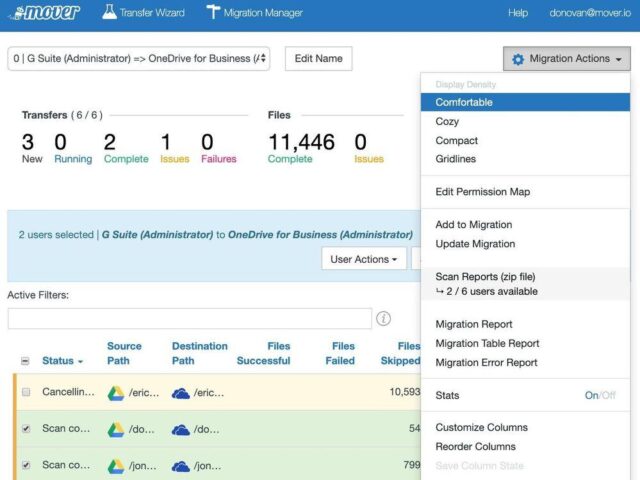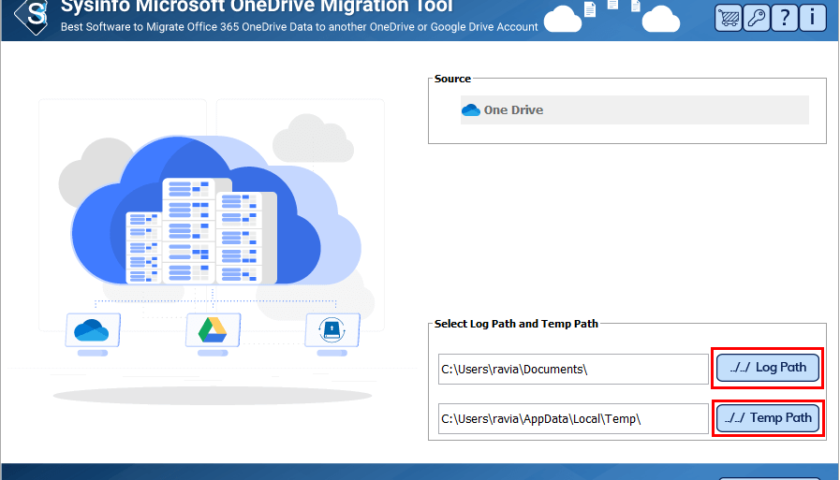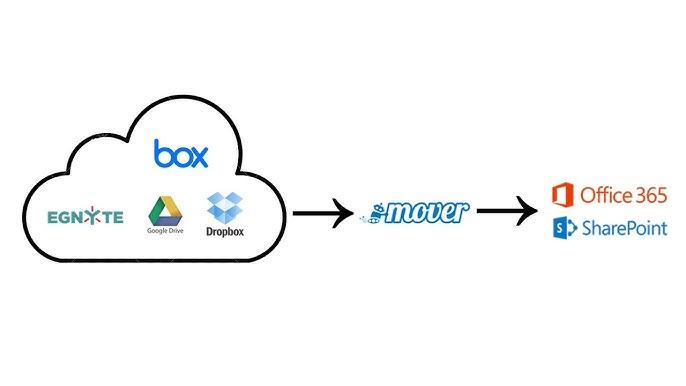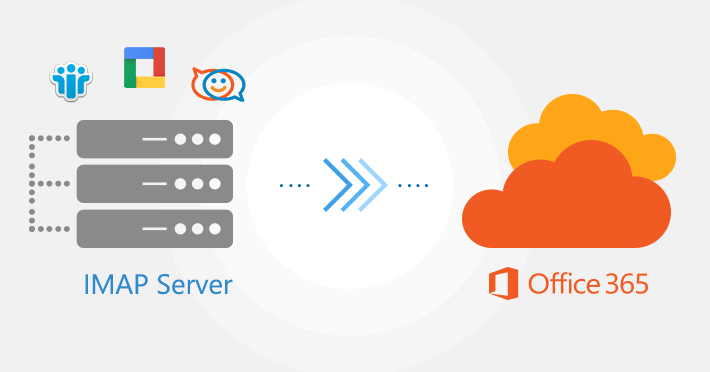Moving Tenant to Tenant can be done with a planned project
When moving SharePoint, there must be a scheduled stop on any data updates.
Moving SharePoint from one Tenant to another is a straight forward operaton. We at San Diego Computer Consulting can your more SharePoint data from one Office 365 Tenant to another. This is often required, when there is a migration of a domain from one tenant to another. When moving SharePoint data, we use our tools to migrate all the SharePoint data via the cloud. When making a migraiton and move, there cannot be any changes in SharePoint as those changes will not come over.